Damage
Learn the
basics of bots and batts, as well as how to target subsystems
and repair at a base and what happens when you lose
parts of your ship. Skip to summary points
if you like.
Bots
and Batts
Repairing
your shields can sometimes eat up several Shield Batteries
depending on what class shield you have fitted and how much shield
energy you are repairing. Likewise, more hull
damage means more Nanobots are used. Remember this when purchasing
bots and batts, and be sure to look at the repair stats.
Shield
Batteries (F key) $200 each |
Nanobots
(G key) $200 each |
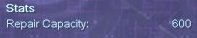 |
|
Shields
down!
When your
shields are down, they can take around five seconds to start up again..
this is an eternity in combat, so use any shield batteries to immediately
start up the shields again. With shields down, your
weapons and equipment can be damaged as well as your hull.
Nanobots will only repair your hull, not weapons
and equipment. This means that a powerful attack can disable
weapons and equipment and sometimes even blow parts of your ship off,
depending on what you're flying.
 |
StevenKeel:
"I'm not a fan of damage, so whenever I dock and see
the wrench icon, I repair my ship. Leaving repairs until later
can mean you never get to repair it at all." |
Second Nature
Practice
to make sure you can quickly repair your shields
(F) and hull (G) in the middle of combat. Learn to see the
shield and hull bars in the corner of your eye, as well as the number
of bots and batts you have left.
Subsystem
Targetting
Try using
the Switch to Target icon on the Target
Status window next to the Switch to Contact List icon. You'll notice
a wireframe view of your selected target,
along with highlighted weapons and equipment subsystems.
You can select individual parts of the target and your aiming system
will automatically adjust your guns so
you fire directly at that part of the ship when you attack. This can
enable you to destroy subsystems or blow certain
parts of a ship off, including any attached equipment.
Hover
mouse over area to see the name. |
Left
click to select the desired area. |
 |
|
The downside is that the aiming system is not
perfect when subsystem targetting, and you may find a lot of
your shots missing or hitting the opposite side of the target. Experiment
and see what areas are easier to hit on different ships.
Blast Damage
Mines and
Missiles explode when they hit their targets, damaging weapons and
equipment far easier than guns, even
when subsystem targetting. Use this to your advantage when your opponent's
shields are down.
Repairing
at a Base
Repairing
subsystems can only be done on a base and can be expensive depending
on the value of the damaged equipment. If equipment is destroyed in
combat it is lost forever and the slot
it occupied becomes empty. The same goes for parts of your ship that
get blown off in combat.
Summary
Points of Damage
Repairing
Shield and Hull integrity can use up multiple
units each time.
Shields down means you are twice as vulnerable
to damage, and can suffer subsystem damage too,
losing weapons and equipment forever.
Target subsystems using the Switch to Target
icon, it can allow you to damage or disable
your target more easily.
Mines and Missiles do blast damage, very dangerous
when your shields are down.
Nanobots repair hull but not weapons and equipment,
remember this!




